
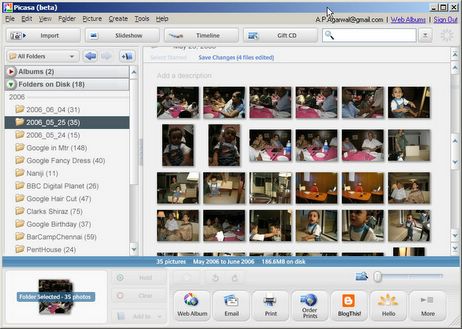
I was hoping to turn this blog over to someone else after a year or so, and hoped I wouldn’t have to find a techy person to take it over in my RV group. I guess Google changed something while I was in the middle of my project, and with no warning I was lost. I think now maybe the same is true for Chrome and Firefox, that it has something to do with Adobe Flash Player, and if I can’t get them set right (enabled-disabled), then I’ll go finish up with IE for now as I have 10 more slideshows to catch up on the blog. Now, the preview window works in IE, and the slide show embeds into Blogger correctly.

I followed the technical instructions the best I could (the steps cover up the instructions and I don’t remember them all) – so going back and forth, I had to make sure Shockwave was enabled, and that ActiveX was disabled. So I went to Picasa Web Albums in IE and got a statement inside the preview window that I needed an updated Adobe Flash Player 8. I had the same problem with all browsers. So I believe the problem is not on my end. Also, I tried it with my other blog, and the same thing happens – blank preview screen on embed function. Do you have any suggestions? I just tried it on my husband’s laptop, and the same thing happened. I suspect there might be something wrong on the Google server end because of a few things I read from others that were similar but not exactly the same. I cleared the Chrome history, rebooted the computer, tried again today, and the preview window is still blank. So I don’t think there’s anything wrong with the picture because all the pictures show up properly in Google Pictures collections. I experimented with a slide show that was previously successfully embedded, and the preview window for that one was also blank. Then all of a sudden, when I try to embed another slide show, the preview window is blank, and the embedded slide show in the blog post is just a black square. I uploaded about 20 slide slows into my new blog.


 0 kommentar(er)
0 kommentar(er)
